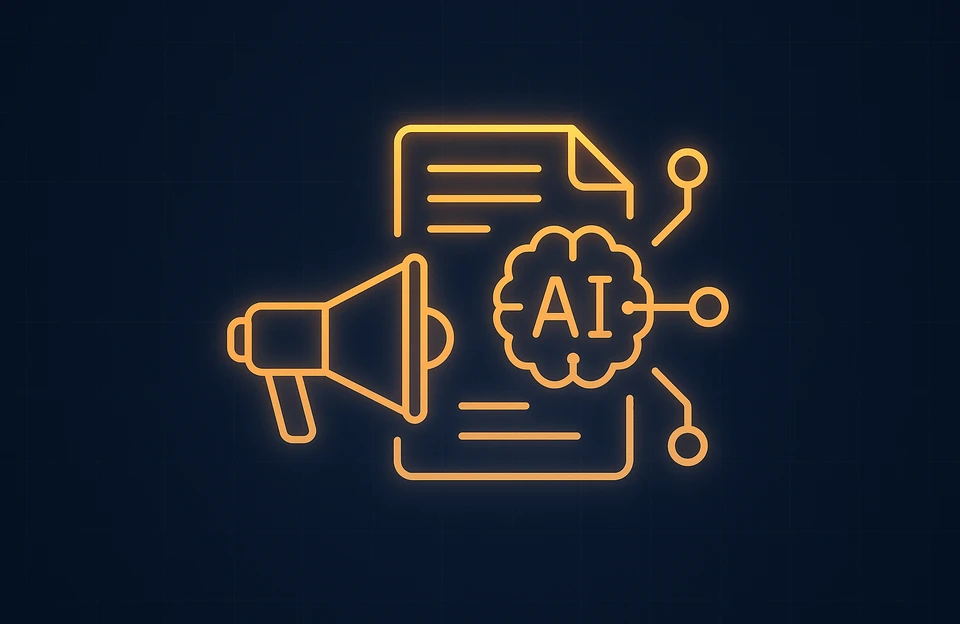Using AI to write blog posts has become one of the fastest ways to create content at scale. The challenge is that readers can easily spot a robotic, generic article. If your posts feel AI-generated, engagement and trust will suffer. That is why the goal is not to let AI replace you but to use it as a collaborator.
AI helps you speed up the process while you provide the insights, stories, and human touch.
In this guide, I will walk you through a repeatable six-step workflow I use with ChatGPT Plus. It shows you how to research topics, draft sections, humanize the writing, and polish for SEO.
By the end, you will have a practical system for writing blog posts with AI that are faster to produce and still feel authentic.
Let’s Go!
How To Use AI to Write Blog Posts
- Research keyword & intent
Use AI to uncover long-tail keywords, their search intent, and top questions people ask about your topic.
- Draft an outline (H2/H3)
Generate a structured outline with clear headings and subheadings to guide the flow of your post.
- Work on each section, not whole posts
Ask AI to draft one section at a time. This keeps tone consistent and lets you control the direction and give feedback where needed
- Add your own examples & sources to personalize
Humanize the draft with personal anecdotes, case studies, or credible data that builds trust.
- Edit for clarity & tone
Use tools like Grammarly or Hemingway to polish readability and adjust voice to match your brand.
- Optimize meta, links, and images
Write a compelling meta title & description, add internal links, and create a relevant featured image.
Step 1: Research Blog Post Keywords and Search Intent with AI
The first step in using AI to write blog posts is knowing what readers actually care about. Writing about “startups” or “marketing” is too broad, especially if you want to rank in the search engines. You need to uncover the specific queries people are typing, the questions they are asking, the keywords they use, and the intent behind those searches.
Here is the exact prompt I use in ChatGPT Plus:
I want to write a blog post on startups.
Give me:
– 10 related long-tail keywords
– Their likely search intent (informational, commercial, navigational)
– The top 5 questions people ask about this topic
When I run this prompt, ChatGPT gives me a list like this:
- Long-tail keywords: how to start a tech startup with little money (informational), best funding options for early-stage startups (commercial), legal requirements to register a startup in [country] (navigational).
- Questions people ask: How do I come up with a profitable startup idea? What mistakes should first-time founders avoid? How can startups grow quickly without a huge budget?
This step helps me choose the exact angle for my blog post. If I see a lot of questions about startup funding for e.g, I know I should focus on that. If the keywords lean toward “startup mistakes,” then that becomes the central theme.
However, keyword lists from ChatGPT are only the starting point.
To decide whether a keyword or topic cluster is worth writing about, I run the suggestions through a tool like Keywords Everywhere to check if they have sufficient search volume to pull in traffic.
My final decision on what to write always depends on that search volume data, since ChatGPT itself cannot provide accurate numbers.
Step 2: Use AI to Generate a Blog Post Outline
One place AI really shines is brainstorming outlines of blog posts. Once you have your topic or keyword cluster, the next step is to create a clear outline for your blog post.
A good outline acts as a roadmap. It keeps the post structured, helps you avoid repetition, and ensures you cover all the important points that match search intent.
Instead of spending half an hour deciding which sections to include, I ask ChatGPT to generate a draft outline for me.
Here is a sample prompt I use and you can use too
Create a blog post outline for [TOPIC].
– Target length: 1,500 words
– Audience: beginners
– Tone: practical and friendly
– Post Type: Educating
– Include H2s and H3s
For example, if my topic is “startup funding”, ChatGPT will typically produce an outline like this:
- Introduction: Why funding is the lifeblood of startups
- (H2) Self-Funding (Bootstrapping)
- H3 – Pros and cons of bootstrapping
- H3 – When bootstrapping does make sense
- (H2) – Friends and Family Rounds
- H3 – Managing expectations
- H3 – Common pitfalls
- (H2) – Angel Investors
- H3: What angels look for in startups
- H3: How to approach Angel Investors
- (H2) – Venture Capital
- H3: The Stages of VC funding
- H3: How to craft a pitch deck
- (H2) – Alternative Sources of Funding
- H3: Crowdfunding
- H3: Government grants
- Conclusion: Choosing the right funding strategy for your startup
I rarely accept the outline exactly as AI gives it. Instead, I review it, merge sections, remove anything irrelevant, and add ideas from my own experience.
The goal is not to let AI decide what you should write, but to use it as a jump-start so you can refine the structure in minutes rather than hours.
Once the outline feels solid, I move to the drafting phase.
Step 3: Write Blog Post Sections with AI, Not the Whole Article
Now that you have a clear outline, it is time to turn those headings into a first draft. The mistake most people make often than not is asking AI to “write the whole article.” That almost always produces something too generic, flat, or repetitive.
Rather than producing the entire blog post at once, use AI to write your blog posts’ draft section by section. This way, you can guide AI to write in your own tone more effectively and have more control over how the article flows, guiding the model with context for each part and improving the LLM’s performance section by section.
Here is a template prompt I use, and you can use too,
Write a 200-word section on {SUBTOPIC}.
- Audience: [describe audience]
- Tone: Authoritative but conversational
- Add at least one example, and one statistic from a “reliable source
For example, if I’m working on the section “Pros and Cons of Bootstrapping”, I would use this prompt:
Write a 200-word section on the pros and cons of bootstrapping a startup.
- Audience: aspiring founders
- Tone: practical and encouraging
- Include at least 1 example of a startup that successfully bootstrapped
- Mention one statistic on how cLLM’s bootstrapping is
ChatGPT will then produce a draft paragraph I can work with. Sometimes it is close to what I want, other times I regenerate or tweak the prompt until the tone feels right.
The key is to treat the AI like a junior writer: it produces raw material, but you still decide what makes the cut.
I work through the outline step by step this way. By the end, I have a full first draft that is faster to create than if I wrote from scratch, but still flexible enough for me to refine and personalize later.
Step 4: Add Human Touch to AI Blog Drafts (Stories, Data, Voice)
AI can get you a fast first draft, but that draft will almost always feel a little too plain or robotic. This is where your role becomes critical. Your job is to take the raw text and shape it so it carries your voice, your insights, and your credibility.
These are the ways I do this:
- Add personal stories or examples
Readers trust content that feels real. If I am writing about startup funding, I might share a short story about how a founder I know raised their first $5,000, or how I personally validated an idea before spending money on it. - Include data and sources
AI sometimes fabricates statistics. To make sure my posts are reliable, I fact-check any numbers and link to credible sources. Reseach and understand data related to what you are writing on to be able to add things like a charts, recent studies, or industry reports. This helps to make your content feel stronger. - Refine the tone
If the draft sounds too stiff, I rewrite parts of it in my own words. Generally, I aim for a tone that is friendly but still authoritative, stemming from my knowledge and research so readers feel like they are learning from someone who has both experience and practical advice. - Ask AI to suggest improvements
One of my favorite prompts is:
Review this draft section and suggest where I could add:
- A personal anecdote
- A practical example
- A statistic with source
This gives me a quick list of ideas for where to inject more human detail, and I can then fill those gaps myself.
By combining AI’s speed with your own insights, the draft stops sounding like a machine wrote it and starts sounding like a real person with experience. This balance is what keeps readers engaged and builds long-term trust.
Step 5: Edit AI-Generated Blog Content for Clarity and Style
Now that you are done with the entire blog post. You should have a complete draft that mixes AI-generated sections with your own insights.
The next step is to polish your article to ensure it is clear, easy to read, and consistent with your brand voice.
Here’s how I approach editing:
- Check readability
KISS: Keep it sweet and simple. I review the entire draft to ensure I communicate my thoughts in the clearest possible way. I aim to use words, that a 6th grader would understand while I also use the vocabulary of the trade. If a section feels heavy, I break it into smaller chunks or turn lists into bullet points. - Simplify complex sentences
AI often creates long, winding sentences. I rewrite these sentences in a more direct way to ensure the content flows better. - Use editing tools
Tools like Grammarly help fix grammar and punctuation.
One feature of Grammarly that I also like is the AI text and plagarism checker, that checks your written content to see if texts where lifted from an already published work, and if software is identifying the blog post as AI written.
Another good app is Hemingway. It highlights long or complex sentences and gives a readability score.
Both are excellent companions for making sure the draft is polished. - Maintain a consistent tone
I make sure the tone is the same throughout the post. For example, if the introduction is warm and conversational, the body should not suddenly shift into being formal. - Remove repetitions
Here’s another place that will enable readers spot that your blog post was written with AI without your input.
AI sometimes repeats ideas in different ways. I scan for duplicate points and remove them so the article stays sharp and focused. - Final proofread
Before moving on, I read the article out loud. This simple trick helps me catch awkward phrasing or areas that still feel robotic.
Editing is where the blog post really transforms. The AI draft becomes polished content that feels like it was written by a human from start to finish.
Step 6: Optimize AI Blog Posts for SEO and Publish
The last step before hitting publish is making sure your blog post is easy for both search engines and readers to find, understand, and enjoy. A few small optimizations here make a big difference.
The last step before hitting publish is making sure your blog post is easy for both search engines and readers to find, understand, and enjoy. A few small optimizations here make a big difference.
- Write a meta title and description
Your meta title should include the main keyword that you are optimizing for e.g if you are optmizing for the word “Startup Funding” and also meta title should stay under 60 characters.
Your meta description should summarize the article in 150–160 characters in such a way that it’s interesting enough to invite clicks.
Example:
Meta title: Startup Funding: A Comprehensive Guide to Raising Capital
Meta description: Unlock Startup Funding strategies with this comprehensive guide to raising money and scaling fast.
- Structure your headings
Use only one H1 (the title of the post) and break down the rest with H2s and H3s. This helps both search engines and readers skim your content. - Add internal and external links
Internal Linking: Link your blog post to other relevant articles on your site (e.g. “10 VC’s that fund AI Native Startups”).
External Linking: Link to credible sources for data or studies you referenced. - Optimize images
Use descriptive file names and alt text that include relevant keywords.
Ensure image file size are small so they load quickly, compress so image doesn’t loose quality. - Add schema for better visibility
If you are using Yoast SEO, insert a HowTo block and an FAQ block. This structured data improves your chances of showing up in featured snippets and People Also Ask boxes. - Final checklist before publishing
- Read the entire article one last time.
- Check formatting (lists, spacing, headings).
- Preview the article on both desktop and mobile to see how it looks.
Once you are satisfied, hit publish. It’s time to distribute! Share your post across channels like LinkedIn, Twitter, WhatsApp and your newsletter to maximize reach.
Frequently Asked Questions About Writing Blog Posts with AI
Google has mentioned that it prioritizes quality over method. Read Google Search’s guidance about AI-generated content. AI itself doesn’t harm SEO; what matters is the quality and relevance of the content. Search engines care about answering user questions, demonstrating expertise and delivering a good user experience. Generic, unedited AI content may struggle to rank, but well‑crafted, fact‑checked posts that include your insights can perform just as well.
The more specific your instructions are, the better the output. Mention the topic, target audience, tone, length, keywords, and any structural requirements. For example: “Write a 1 200‑word guide for beginners on intermittent fasting, using a motivational tone and covering benefits, pitfalls, and best practices.”
Yes. Human review is essential to ensure accuracy, consistency, and engagement. Use editing tools, add personal stories, and adjust tone to make the content feel authentic and authoritative.
Include brand guidelines and examples in your prompts. Some tools, like RightBlogger, offer tone-training features so the AI learns to emulate your style. Always review the output and rewrite sections that don’t sound like you.
Conclusion: Scaling Content Production by Using AI to Write Blog Posts
Artificial Intelligence has changed the way we approach blogging.
Now with the right workflow, you can research faster, outline smarter, and draft more efficiently. But speed alone is not enough. The real value comes when you combine AI’s output with your own stories, insights, and voice. That balance is what keeps readers engaged and builds long-term trust.
By following this six-step process, you can write blog posts that are quicker to produce without sacrificing quality. Use AI as a collaborator, not a replacement, and you will find it easier to scale your content while still sounding authentic.
Now it is your turn. Open ChatGPT, run the prompts, and try the workflow on your next blog post. The more you practice, the smoother it becomes.